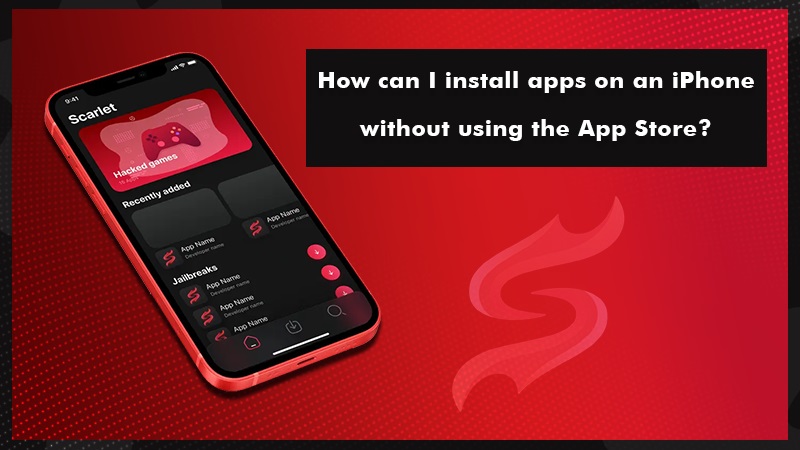Do you want to install apps on your iPhone without relying on the App Store? You’re in the right place! We all know that the App Store is the main reliable source for downloading apps on iOS. But what happens if there are apps that aren’t available in your region? This is where alternative methods come into play. In this article, we’ll dive into how you can install apps on your iPhone without using the App Store.
Before we start, it’s important to understand the risks. Installing apps from unauthorized sources may lead to security issues or instability on your iPhone. So, let’s do this, but with caution!
How to install apps on iPhone without the App Store?
While there are alternatives to the App Store, you should always proceed with care. Unauthorized apps can create vulnerabilities on your device. Keeping this in mind, follow these steps:
Activate Developer Mode
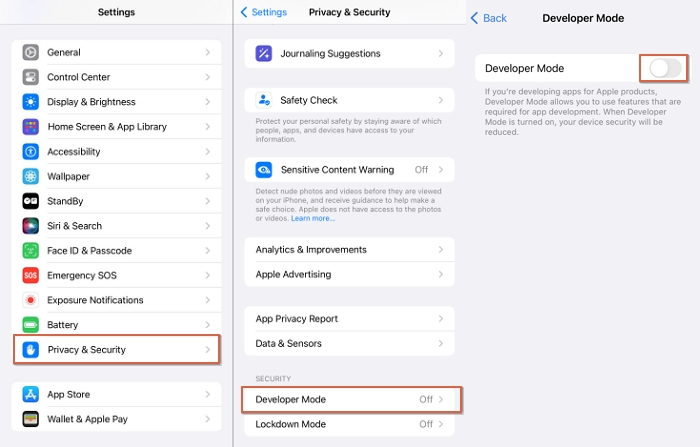
If you have iOS 13 or a later version, you need to activate Developer Mode before installing third-party apps. Here’s how to do it:
- Go to Settings on your iPhone.
- Navigate to Privacy & Security.
- Find Developer Mode and turn it on.
- Restart your iPhone.
With this, you’ll be able to run apps installed through other means.
Install Scarlet on iPhone
A great way to install apps without the App Store is by using the Scarlet app installer. Here’s what you need to do:
- Open Safari on your iPhone and go to our website.
- Tap the download button and wait a few minutes.
- Once Scarlet is downloaded, go to Settings > General > VPN & Device Management to ensure the new certificate is active.
How to install apps through Scarlet?
Once you have Scarlet ready, you can download apps from its catalog. You can also add files you’ve found in .ipa format. Keep in mind that using apps from other sources can come with risks. Some apps may have security issues or even contain malicious code. So do your homework before installing anything.
How to install a downloaded app on iPhone?
If you already have an .ipa file that you want to install, follow these simple steps:
- Open the Scarlet app on your iPhone and tap the central button at the bottom.
- Add the .ipa file you downloaded.
- Once you import it, Scarlet will handle the signing and installation of the app. It’s that easy!
Remember that this method relies on the developer certificates used by Scarlet. Sometimes, Apple may block or revoke these certificates. If that happens, you’ll need to reinstall Scarlet and any apps you’ve installed.
Note: This process uses external developer certificates. Some apps may not be safe, so avoid installing banking or financial applications. Keep your data safe.
Tips for installing apps with Scarlet safely

Here are some tips to help you install apps safely with Scarlet on iOS:
- Research apps: Make sure the apps are secure. Look for reviews and feedback before installing.
- Update Scarlet: Always keep your Scarlet app up to date. Updates can improve security.
- Remove suspicious apps: If an app behaves oddly, it’s best to uninstall it. Don’t take risks.
- Avoid banking apps: Don’t use Scarlet to install apps that handle your finances. Keep your data safe.
- Check permissions: Look at what permissions the app requests when installing. If it asks for unnecessary access, think twice.
Advantages of using Scarlet
If you’re considering using Scarlet to install apps on your iPhone, here are some advantages you should know about:
- No weekly authorizations: Forget about having to authorize your apps every week.
- Access to exclusive apps: Scarlet lets you install apps that aren’t available in the App Store.
- No Apple ID needed: You don’t need to enter your Apple ID or password, which simplifies everything.
- Unlimited installations: You can install as many apps as you want, without the three-app limit of AltStore.
- No computer required: Run everything directly on your iPhone, without needing a computer.
Disadvantages of using Scarlet
While Scarlet sounds great, it’s not all sunshine and rainbows. Here are the disadvantages to keep in mind:
- Certificate revocation: The corporate certificates that Scarlet uses can be revoked from time to time. When this happens, you’ll need to reinstall both Scarlet and all the apps you downloaded.
- Possible inconveniences: If your apps stop working because the certificate was blocked, you’ll need to download the new version of Scarlet and reinstall your apps.
Now that you know these pros and cons, you are better prepared to decide if Scarlet is the right option for you.
Conclusion
Installing apps with Scarlet on your iPhone can open up a world of possibilities and options beyond what the App Store offers. Through this method, you can enjoy exclusive apps without the usual limitations. However, it’s essential to do so responsibly and safely.
Frequently Asked Questions
How can I download apps on my iPhone without a payment method?
With Scarlet, you can download apps without needing a payment method. Just install and select the apps you want.
How can I download apps without an Apple ID?
You don’t need an Apple ID to use Scarlet. You can install apps directly without entering your details.
Is it safe to use Scarlet to install apps?
Using Scarlet comes with certain risks. If you research the apps and follow safety tips, you can enjoy new apps with fewer worries. If you’re unsure, it’s always a good idea to do some research first.