![]()
Scarlet iOS App offers a fast and user-friendly way to access a diverse range of apps and games that you won’t find in the official Apple App Store.
Scarlet is a third-party app store specifically designed for iOS devices. It empowers users to download applications and games not available on Apple’s official App Store.
With Scarlet, you can explore a vast array of modified and premium applications, offering features that may not be present in standard App Store offerings. This innovative platform serves as an exciting alternative, providing freedom and versatility for your app needs.
For instance, popular applications like Twitch, Snaptube, and Pikashow are available for download on Scarlet, providing a breadth of entertainment options for users who enjoy streaming and multimedia content. Additionally, many users turn to Scarlet for apps that offer advanced productivity tools, such as customization options or unique utilities like iFile for file management, which may not be available elsewhere.

Here we’ll show you what Scarlet iOS is and how you can easily download and install it on your iPhone or iOS device. It gives you an alternative way to get apps that are not on the AppStore.
Scarlet iOS iPhone App Information
Download right now the latest version of Scarlet for iOS for free.
| Name | Scarlet |
| Version | 1.0.0 |
| Updated | 1 day ago |
| Size | 240 MB |
| iOS | 11 or Higher |
| Developer | Scarlet iOS |
Scarlet Download Links
Key Features of Scarlet iOS
Scarlet iOS comes equipped with a host of features that make it a standout option among third-party app stores:
Safe and Secure Downloads
Scarlet iOS offers safe and secure downloading. You can install your favorite apps and games without worrying about security threats. Enjoy browsing the vast library of IPA files without fear.
Strong Privacy Protection
Your privacy matters! Scarlet uses advanced encryption methods to keep your personal information safe. You can download and use apps knowing that your data is protected from unwanted access.
Easy-to-Use Interface
The app features a modern and user-friendly interface. Whether you’re new to technology or experienced, you’ll find it easy to navigate and install apps. Everything is designed to make your experience pleasant and straightforward.
Wide Range of Apps
With Scarlet, you have access to a huge selection of applications. The IPA installer allows you to download popular games and useful tools quickly and easily—everything you need is just a click away!
Simple App Management
Managing your apps is a breeze with Scarlet. It provides an easy-to-use management system that helps you organize and control your installed apps. You can quickly update, uninstall, or find your favorite applications all in one place.
Unified App Ecosystem
Scarlet creates a cohesive environment where you can explore and manage apps from trusted sources. This means finding and accessing third-party apps is super easy, making your app experience smooth and hassle-free.
Quick Access to Extra Features
Accessing third-party apps can be tricky on iOS, but Scarlet makes it quick and easy. Navigate through a variety of applications without the usual frustrations, expanding what your device can do.
Easy Backup and Restore
Scarlet includes a simple backup and restore feature. You can easily create backups of important information, like your IPA files and settings, and restore them whenever you need. This feature helps you keep your data safe and secure.
Why Choose Scarlet iOS?
If you’re still uncertain about whether to use Scarlet iOS, here are some compelling reasons you should consider downloading this app:
- Compatible with Multiple Devices:
Scarlet supports various iPhone and iPad models, allowing most users to enjoy its extensive features. - Extensive Collection of Applications:
The app offers numerous games and modified applications developed by third parties, many of which are not found in the official App Store. This gives you access to a plethora of new experiences. - Frequent Updates:
Scarlet is consistently updated to fix bugs and add new features, enhancing your user experience continuously. Regular maintenance ensures that users have access to the latest functionalities. - Enhanced Entertainment:
With a vast array of apps available, your entertainment options expand significantly. Access games, tools, and utilities to customize your device further. - User-Friendly Interface:
Scarlet features a modern, intuitive interface, making it easy for users of all skill levels to navigate and find what they need. - Security Features:
The app employs advanced security measures to ensure the safety and integrity of your data. - Backup and Restore Options:
Scarlet allows users to backup their app data seamlessly; you can restore it when necessary, ensuring your data remains safe.

How to Install Scarlet iOS
To download and install Scarlet directly on your iOS device, follow these simple yet effective steps:
- Open the Safari web browser on your device.
- Click on the button to download Scarlet iOS.
- Once the file is downloaded, tap on the “Install” option.
- On your iPhone, navigate to Settings > General.
- Click on Profiles and Device Management.
- Tap on the option for “Business App” or “Scarlet App Profile”.
- Hit the “Trust” button to allow the app to run on your device.
- Once installation is complete, open the Scarlet app from your application library.
Note: Depending on your iOS version, the steps may vary slightly.

How to Install IPA Files using Scarlet
Installing IPA files using Scarlet is a straightforward process. Follow these concise steps to get started:
Step 1: Download IPA Files
- Open the Scarlet App:
Launch Scarlet from your home screen. - Browse or Search for IPA Files:
Use the search function to find the IPA file you want to install. - Select the IPA File:
Tap on the desired app to view more details. - Download the IPA File:
Hit the Download button to start downloading the app.
Step 2: Install the IPA File
- Open the Downloads Tab:
After the download is complete, go to the Downloads section within Scarlet. - Select the IPA File:
Tap on the downloaded IPA file to open the installation options. - Initiate Installation:
Confirm by tapping Install. The installation will begin, showing progress indicators.
Step 3: Trust the App Profile
- Go to Settings:
Navigate to Settings > General > Profile & Device Management. - Find the App Profile:
Look for the newly installed app profile associated with the IPA file. - Trust the Profile:
Tap on the profile and select Trust. Confirm any prompts.
Step 4: Open the Installed App
- Return to the Home Screen:
Exit Settings and find the app icon on your home screen. - Launch the App:
Tap the app icon to open and enjoy!
By following these steps, you can easily install IPA files using Scarlet on your iOS device, making it simple to access a variety of third-party applications. If you encounter any issues, refer to the troubleshooting tips or consult the Scarlet community for further assistance.
Compatible Devices for Scarlet iOS
Scarlet is compatible with a broad range of iPhone and iPad models. Here’s a list of devices that can run Scarlet without issues:
- iPhone 14 Pro and Pro Max
- iPhone 14 / iPhone 14 Plus
- iPhone 13 / iPhone 13 Pro and Pro Max
- iPhone 13 Mini
- iPhone 12 / iPhone 12 Pro and Pro Max
- iPhone 12 Mini
- iPhone 11 / iPhone 11 Pro and Pro Max
- iPhone XR
- iPhone XS Max
- iPhone XS
- iPhone X
- iPhone 8 / iPhone 8 Plus
- Additionally, it supports iOS 10 and all subsequent firmware updates.
Common Installation Problems and Solutions
If you are new to the iOS operating system, you might encounter some common installation issues. Here are some solutions to help you:
Unable to Download or Install the Application
Ensure your internet connection is stable. Restart your modem or router if necessary. Also, consider clearing temporary files and cache on your device.
iOS System Crashes the Application
Go to Settings > General > Profiles and Device Management, and trust the Scarlet iOS profile. This lets your device recognize the app as safe.
Application Crashes
Check for updates on the official Scarlet website to ensure you’re using the latest version of the app.
Profile Installation Problems
If you are having trouble with profile installations, delete any existing profiles associated with Scarlet iOS in Settings > General > Profiles and Device Management, and attempt the installation process again.
Best Practices for Using Scarlet iOS
To ensure a positive experience while using Scarlet iOS, consider the following best practices:
- Be Cautious: When downloading apps from alternative sources, quality control is crucial. It’s best to read reviews and do your research beforehand.
- Only Download from Trusted Sources: Ensure you download Scarlet from the official website to prevent malware or security risks.
- Check App Sources: Look into the developer’s reputation for the apps you download. Review sites, user feedback, and ratings can be a valuable resource.
- Enable Security Features: Turn on advanced encryption options in the Scarlet iOS settings to safeguard your personal information and ensure your files are secured.
- Regular Backups: Always back up your downloaded content to avoid losing critical information. Many users overlook this step and often regret it.
- Keep Scarlet Updated: Regularly check for updates to ensure you benefit from the latest fixes and features. Staying updated can help prevent issues with app performance.
Pros and Cons of Scarlet iOS
Pros:
- Access to Third-Party Applications: Gain access to apps not available in the App Store, providing a broader range of choices.
- User-Friendly Interface: The design is simple and intuitive, making it easy for users of all levels to navigate and find what they need.
- Regular Updates: Scarlets commitment to regular updates ensures that users receive the best possible experience, complete with new features and bug fixes.
- Reliable Download Sources: All apps included in Scarlet undergo thorough security checks for safety.
Cons:
- Potential Security Risks: Some third-party apps may pose security risks, and there’s a higher chance of encountering unsafe files compared to the App Store.
- Compatibility Issues: Some applications may not function correctly on all iOS devices, depending on the model and iOS version.
- Conflict with Apple Policies: Using unofficial app stores could result in conflicts with Apple’s terms of service, potentially affecting your device’s warranty.
Legal Considerations for Using Scarlet iOS
Using a third-party app store like Scarlet comes with certain legal and ethical considerations:
- Legality of Third-Party Apps: Although downloading apps from third-party sources is legal in many countries, it may infringe upon copyright laws, especially if you are downloading paid apps for free. Always verify the legality of using such apps in your jurisdiction.
- Warranty Concerns: Utilizing third-party app stores can potentially void your Apple warranty. Apple may refuse to provide service for devices that have been modified or altered by unauthorized software applications.
- User Agreement Violations: When using Scarlet, you may be in violation of Apple’s End User License Agreement (EULA), which could subject you to penalties if Apple chooses to pursue action. It’s essential to understand the risks involved.
- Security Implications: Downloading and using apps from unverified sources can expose your device to malware. Ensure you do your due diligence by checking user reviews and forums about the app’s security and reliability.
How can I uninstall Scarlet iOS?
If you decide that you no longer want to use Scarlet iOS and you need to uninstall it from your phone or iPad, simply follow the steps below:
- Go to the home screen of your phone.
- Tap and hold the Scarlet iOS icon.
- Press the “X” in the top right corner.
- To completely remove the application from your device, follow the path: “Settings > General > Profile and device management”.
- Select the profile of the application and delete it.
Frequently Asked Questions (FAQs)
What is Scarlet iOS?
Scarlet is a third-party app store where you can find apps that aren’t available in Apple’s App Store.
Is Scarlet iOS safe to use?
Yes, using Scarlet is 100% safe as it employs advanced encryption tools to ensure security and confidentiality. However, be cautious about the apps you choose to download.
Do I need to jailbreak my iPhone or iPad to use Scarlet?
No, you can use Scarlet without jailbreaking your device. This makes it a safer option for inexperienced users.
Can I use Scarlet iOS on Android?
No, Scarlet is designed specifically for iOS devices and cannot be utilized on Android or other operating systems.
Can I download paid apps for free with Scarlet?
While Scarlet provides access to many apps, downloading paid apps without purchasing them is generally against the law. It is best to support developers by purchasing apps legally.
How often are apps updated in Scarlet?
Apps in Scarlet are updated regularly by the developers of those apps. It’s advisable to check for updates often to make sure you have the latest versions and security patches.
Download Scarlet iOS Now!
Are you ready to expand your app options? Download the latest version of Scarlet for iOS for free and dive into a world filled with innovative applications and tools tailored to enhance your iOS experience!