Can you imagine having one of the most legendary games, GTA San Andreas, right in the palm of your hand, totally for free? Well, it’s possible! Today, we’re going to show you how to get Grand Theft Auto: San Andreas and enjoy it on your iPhone using Scarlet iOS.
The game offers you action, total freedom to explore, epic missions, and graphics that have stood the test of time. And the best part? You can now have it on your iPhone, easily installed through Scarlet iOS. Ready to jump back into the streets of Los Santos?
Enjoy an Epic Adventure
If it’s your first time playing or you just need a quick refresher, you’ll find the gameplay of GTA San Andreas super intuitive. The story follows Carl “CJ” Johnson, who returns to Los Santos after his mother’s death. Things in his neighborhood have changed: the gangs are out of control, corruption is overwhelming, and CJ will have to fight hard to reclaim his place in the streets.
As for the gameplay, you won’t be bored for a second. You’ve got a fully open city to explore, from beaches to mountains, and some of the most dangerous neighborhoods. The missions range from illegal street races and shootouts to heists. Plus, there are tons of side activities like hitting the gym and more.
GTA iOS Features
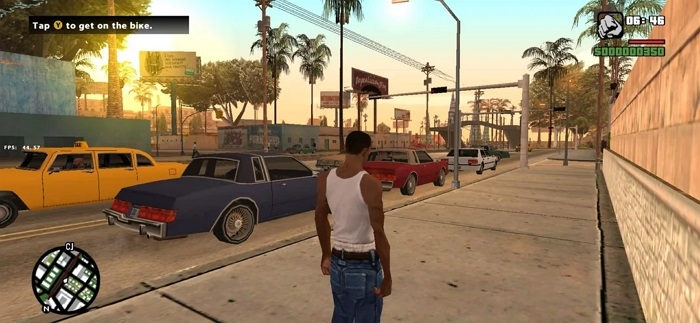
GTA San Andreas for iOS comes packed with features that make the experience incredibly immersive and smooth on your device. Here are the standouts:
- High-definition graphics: Enjoy Los Santos, San Fierro, and Las Venturas with enhanced visual details.
• External controller support: Not a fan of touch controls? You can easily connect a controller.
• Immersive gameplay mode: Touch controls are smoothly adapted, making it easier to play.
• Classic missions: Relive CJ’s story with all the missions you know and love.
• Cloud save system: Keep your progress synced across iOS devices.
• Visual customization: Adjust resolution and graphic settings based on your preferences and device performance.
These features make playing GTA on iOS feel just like the classic console experience — but right in the palm of your hand!
GTA MOD IPA for iOS
Imagine playing GTA San Andreas with mods that make everything even more fun. With the GTA MOD IPA for iOS, you get enhanced graphics, gameplay tweaks, and extra perks like infinite money or ammo.
The great thing about this version is that it unlocks content that you don’t get in the original game. So, if you’re looking to take your GTA experience to the next level, this mod is perfect for you.
How to Install GTA with Scarlet iOS?

Installing the GTA San Andreas MOD IPA on your iPhone using Scarlet iOS is super easy. Follow these steps and you’ll be playing in just minutes:
- Install the Scarlet app by pressing the button on our website.
- Find and download the GTA MOD IPA file online.
- Open the Scarlet iOS app, press “Import,” and select the IPA file you downloaded.
- Select “Install” and wait for the process to complete.
- Go to Settings > General > Profiles, and tap “Trust” on the GTA MOD IPA profile.
- If your iPhone runs iOS 16 or later, head to Settings > Privacy & Security, then enable Developer Mode.
That’s it! Now you can play GTA San Andreas with all the MOD IPA upgrades. Enjoy!
Improvements You’ll Find in GTA iOS
When you download GTA San Andreas for iOS, you’ll get these awesome improvements:
- HD graphics for a sharper experience.
• Improved touch controls.
• Support for external controllers.
• Save your game anytime.
• Customizable music while you play.
• Smoother gameplay with no lag.
Frequently Asked Questions
Do I need to jailbreak my iPhone to install the GTA MOD?
No. You can install the GTA MOD using Scarlet iOS without jailbreaking your device.
Is it safe to use the GTA MOD IPA?
Yes, as long as you download from reliable sources and follow the steps correctly.
What should I do if the game crashes?
Make sure you’ve trusted the game’s profile in Settings > General > Profiles, and enable Developer Mode in Settings > Privacy & Security if you’re on iOS 16 or later.