We know what you’re thinking: “Fortnite on my iPhone? That’s impossible!” But what if I told you that thanks to Scarlet, not only is it possible, but it’s also super easy to do? Yes, you read that right. Fortnite is back on your iOS device, and you don’t need to mess with the App Store or perform any jailbreaks.
In this quick guide, we’ll walk you through the step-by-step process to download Fortnite using Scarlet iOS. Can you imagine jumping back into those epic battles, unique skins, and virtual worlds right from your iPhone or iPad? Keep reading because things are about to get exciting.
Enjoy unique matches in Fortnite iOS

Let’s dive a little deeper into the benefits of playing on iOS with the help of Scarlet. Why should you use it? Here’s why.
Enjoy epic matches in Fortnite iOS
Returning to Fortnite means intense battles, fast building, and making strategic decisions at every moment. The best part? You get Fortnite iOS completely functional, just as you remember it.
Unique and customizable characters
The wide variety of skins remains one of Fortnite iOS’s biggest draws. But it’s not just about looks; each character can be customized with accessories, backpacks, and tools that reflect your play style. From iconic superheroes to original game characters, there’s always something new to collect and show off.
Impressive graphics
Even on iOS, Fortnite keeps its high-quality visual presentation. Immerse yourself in its vibrant environments and colorful characters, optimized to deliver the best experience possible.
Varied game modes
Explore different game modes, from classic Battle Royale to Creative modes and limited-time events that will keep you hooked in every match.
Quick building
Fortnite iOS maintains its famous building system. With optimized touch controls, you’ll be able to place and edit structures quickly, giving you a key advantage in combat.
Cross-play with friends
Got friends on consoles or PC? No worries, Fortnite iOS still offers cross-play, letting you play with your friends no matter what platform they’re on.
How to Install Fortnite on iOS with Scarlet?
Enjoy epic Fortnite matches on iOS with Scarlet by following these steps:
- Open Safari and download Scarlet from our website.
- Once installed, make sure to download the Fortnite IPA file from a trusted source.
- Open Scarlet, select “Import,” and choose the Fortnite IPA file.
- Press “Install.” In a few seconds, Fortnite will be on your iPhone or iPad.
- Go to: Settings > General > Profiles and select “Trust” in the Fortnite profile.
- If you’re on a newer iOS version, go to Settings > Privacy & Security and enable Developer Mode.
Ready to play! Open Fortnite and enjoy the game on your iPhone or iPad.
How to play Fortnite on iOS?

Fortnite is a survival game where your goal is to be the last person standing. You start by jumping from a flying bus and choosing where to land on an island. Your first objective is to find weapons and resources to take on other players.
Besides shooting, you can build structures using materials like wood, stone, and metal. These builds help you defend yourself, move strategically, and gain an advantage. The key is knowing when to attack, build, or hide to survive until the end.
Benefits of using Scarlet to get Fortnite iOS
Enjoy the following benefits when you download Fortnite for iOS with Scarlet:
- Fast and easy: No headaches. Installing Fortnite with Scarlet is super simple.
- Safe: No jailbreak or device modifications needed. Just approve the profile and you’re good to go!
- Compatible with modern iOS: Works perfectly on recent iOS versions, like iOS 16.
- Easy updates: Stay up-to-date with the latest Fortnite versions without hassle.
Frequently Asked Questions
Is it safe to use Scarlet to install Fortnite?
Yes, it’s completely safe. As long as you download Scarlet from a trusted source, there are no security risks.
Do I need to jailbreak to install Fortnite?
No. Scarlet doesn’t require jailbreak, making the process simple and risk-free for your device.
Can I update Fortnite using Scarlet?
Yes, whenever there’s a new version of Fortnite, you can easily update the game using Scarlet.