If you’re tired of the limitations of the official Snapchat version and have heard of Snapchat++, this is your chance to learn how to install it on your iOS device with ease. But before diving into the installation steps, we promise you’ll love unlocking features you never imagined having in this app.
Snapchat++ is perfect for those who want more than what the official Snapchat offers. Ready to give it a try? Keep reading, and we’ll show you how to install it with Scarlet iOS and what surprises it brings for you.
Explore new features with Snapchat++
Snapchat++ is not just any version. It’s an enhanced app, designed to give you more control, and it’s better than the official app. Here are some of its top features:
- Mute friends: Someone posting too much? Mute them without their knowledge.
- Media Vault: Save photos and videos in a private space where no one else can see them.
- Hide stories: Customize which stories you want to see and which to hide.
- Auto-save chats: Too lazy to screenshot? No worries, chats save automatically.
- Access your Camera Roll: Share any photo or video from your gallery without restrictions.
And there’s more. These are just some of the new things you’ll be able to do with Snapchat++. Everything is designed to let you enjoy the app in your own way.
How to download Snapchat++ IPA with Scarlet iOS?

If you’re interested in getting Snapchat++ on your iOS device, here’s how to do it easily:
1. Download the Snapchat IPA file
First, you need to download the Snapchat++ IPA file. This will allow you to install the modified version of Snapchat. It’s important to download it from a trusted site. Just search online, but avoid unfamiliar sources to avoid issues or unnecessary risks.
2. Get Scarlet on iOS
Scarlet is the tool that will help you install Snapchat++. Here’s how to get it:
- Open Safari on your iPhone or iPad and tap the download button provided on our website.
- Accept and install the profile when prompted.
- Locates the section: Settings > General > Profiles & Device Management.
- Find the Scarlet profile and click on “Trust.” Once you’ve done this, Scarlet is ready to use.
3. Import the Snapchat++ IPA file on iOS
Now that you have Scarlet, it’s time to add Snapchat++. Follow these steps:
- Go to the Scarlet app and open the “Applications” section.
- Press the “+” icon to upload new apps and choose the Snapchat++ IPA file.
- Scarlet will automatically install the app. Just wait a few minutes.
4. Confirm the developer profile
To use Snapchat++, you’ll need to authorize the developer’s profile. To do this:
- Locates the section: Settings > General > Profiles & Device Management.
- Find the Snapchat++ profile.
- Press “Trust” to give it permission to work. Once done, just open Snapchat++ from your iPhone’s home screen.
Why use Scarlet to install Snapchat IPA?
If you’re thinking of installing Snapchat++, Scarlet is the best option for doing it quickly and easily. You don’t need to jailbreak or use a computer. It’s the favorite method for many because it’s:
- Simple: You can do it in just a few steps, without hassle.
- Safe: No need to modify your iPhone, like with jailbreak.
- Access to more apps: With Scarlet, you can download apps like Snapchat++ or any other modified app that’s not available on the App Store.
- All from your phone: No need for a computer. Just open your device, download, and you’re set.
Benefits of downloading Snapchat++ on iOS
Why is Snapchat++ so popular? It offers many more options than the original app. Here are its best features for you to try:
- Access your entire camera roll: Share any photo or video without restrictions.
- Auto-save chats: You won’t lose any important messages; everything saves automatically.
- Mute whoever you want: If someone’s posts annoy you, mute them without them knowing.
- No jailbreak necessary: You can download Snapchat and many other apps without jailbreaking your iOS device.
- Hide stories: Choose which stories you want to see and which to ignore.
- Private vault: Keep your photos and videos in a secure folder, away from prying eyes.
With Snapchat++, you have everything under control, and the best part is that you get features the standard version will never offer.
Troubleshooting common issues with Snapchat iOS
Here are some common problems when installing Snapchat++ with Scarlet. Don’t worry! The solutions are quick and easy.
- The app crashes: Uninstall Snapchat++, restart your device, and reinstall it.
- Installation issues: Re-download the IPA file and make sure it’s the correct version for your iOS.
- Developer issues: Connect to the internet, go to Settings > Profiles, and tap “Trust.”
Tips for successfully downloading Snapchat IPA on iOS

To ensure a smooth Snapchat++ download, here are some quick tips:
- Use trusted sources to download the IPA file.
- Check that it’s compatible with your iOS version.
- Make sure your internet connection is stable during the download.
- Free up space on your device before installation.
- Restart your device before starting to avoid any processes running in the background.
- Ensure your Apple ID is active and verified. This will help you avoid authentication errors.
By following these steps, you’ll avoid errors and can enjoy Snapchat++ without any problems.
Frequently Asked Questions
Is it safe to use Snapchat++?
If downloaded from a trusted source, the risks are low. However, keep in mind that it is a modified version.
Do I need to jailbreak my device to use Scarlet?
No. Scarlet allows you to install third-party apps without jailbreaking your device.
Can I use my regular Apple ID to install Snapchat++?
Yes, you can use your regular Apple ID. However, if you prefer, you can create a secondary ID.
What do I do if Snapchat++ stops working?
Uninstall the app, restart your phone, and reinstall it from scratch.