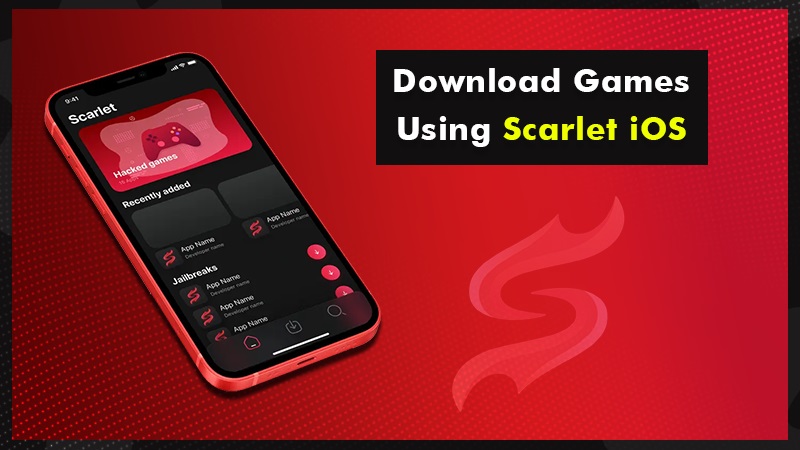Do you want to play a lot of games on your iOS device without complicating your life? Scarlet iOS is the answer! It lets you easily download games, including some that are not in the official App Store. Follow these steps and start playing in no time. Let’s go!
Steps to Download Games on Scarlet iOS

It’s super easy to enjoy new games with Scarlet iOS. Just follow these steps:
- Install Scarlet Games App Store: Download the Scarlet iOS from our website.
- Developer Profile: You may need to trust the developer profile. To do this, go to “General” > “Profiles & Device Management.”
- Find the Game: Open the Scarlet App Store, use the search bar to locate the game you want; there are many popular titles and some with extra features.
- Download and Install: Tap the game you want and hit the download button next to it. Once it’s done, you might need to trust the developer profile again.
- Access the Game: Once installed, open the game from your home screen and start playing!
It’s that simple! Now you’re ready to enjoy all the adventures your new games have to offer. Have fun!
The Best Games on Scarlet Games iOS
Are you looking for something fun to play on your iPhone or iPad? You’re in luck! Here’s a list of the best games for iOS that you can find on Scarlet:
Minecraft
Minecraft is the perfect game for creating and exploring. Play in Creative mode to build without limits or in Survival mode to gather resources. You can play with friends and let your imagination run wild.
Genshin Impact
This game takes you to an open world filled with adventures. Explore Teyvat, fight with an elemental combat system, and collect unique characters. Each game is different and exciting.
Brawl Stars
It’s an exciting multiplayer game. Compete in modes like Gem Grab and Showdown. Each character has unique abilities that you can upgrade. Perfect for those who love fast-paced action!
Fortnite
This game combines shooting with building. Parachute onto an island, gather resources, and build structures to win in battles. With constant updates and a Creative mode, the fun never ends.
Call of Duty: Mobile
This game brings the action from the series to your phone. With modes like Battle Royale and Team Deathmatch, you’ll enjoy stunning graphics and smooth controls. Customize your weapons and compete against players from all over the world!
Roblox
It’s a platform where you can create and play many games. Customize your avatar and join diverse adventures. There’s a massive selection of games to choose from, so you’ll never get bored!
PUBG Mobile
Offers an intense Battle Royale experience. Parachute in, find weapons, and fight to be the last one standing. With realistic graphics and various game modes, there’s always something new.
Clash Royale
This game mixes strategy and collectible cards. Gather troops and spells to destroy enemy towers. With quick matches and an exciting multiplayer mode, it’s perfect for strategy lovers.
Candy Crush Saga
This is a classic puzzle game. Match candies of the same color to complete levels and unlock surprises. With thousands of levels, there’s always a new challenge waiting for you.
Last Day on Earth: Survival
In this survival game, you must build, hunt, and fight to survive in a post-apocalyptic world. Find resources, upgrade your base, and face other players or creatures. Strategy and action are guaranteed!
And there you have it! An incredible list of games to enjoy on your iOS device.
Tips for Successfully Downloading Games on Scarlet Games

Downloading games from Scarlet Games can be super simple if you follow some key steps. Here are some tips to ensure your download is a success.
- Read the Reviews: Take a moment to read reviews from other users. This will give you an idea of the game’s quality and whether it’s worth downloading.
- Download During Off-Peak Hours: If possible, download games during times when there are fewer users online. This can improve your download speed.
- Restart Your Device If There Are Issues: If you encounter any errors during the download, restart your device. Sometimes, a simple restart can solve many issues.
- Keep Enough Storage Space: Before downloading, check that you have enough space on your device. Adequate storage ensures a successful download and installation.
- Regularly Update Scarlet App Store: Make sure you have the latest version of the app. Updates often fix bugs and enhance your overall experience.
By following these tips, you’ll be ready to download your favorite games from Scarlet Games without any problems. Ready to start playing!