Have you ever wondered if you need to “jailbreak” your iPhone or iPad to download Scarlet? It’s a question many people are asking because Scarlet is starting to gain popularity. It promises the ability to add apps and tweaks that aren’t available on the Apple App Store. But do you really need to modify your device to use it? Here’s everything you need to know about it.
What is the Scarlet app for iOS?
Scarlet is a very useful app for your iPhone or iPad. Its main purpose is to help you install apps that you won’t find in the App Store. These apps are called IPA and they provide access to content that Apple usually doesn’t allow. And why is this interesting? Because with Scarlet, you can:
- Access streaming apps that aren’t available in your region.
- Play classic games through emulators.
- Try modified versions of your favorite apps with extra features.
- And if you enjoy programming, it allows you to use tools to create your own apps.
In short, Scarlet opens the door to many more options for customizing your device.
What is Jailbreak and what is it used for?
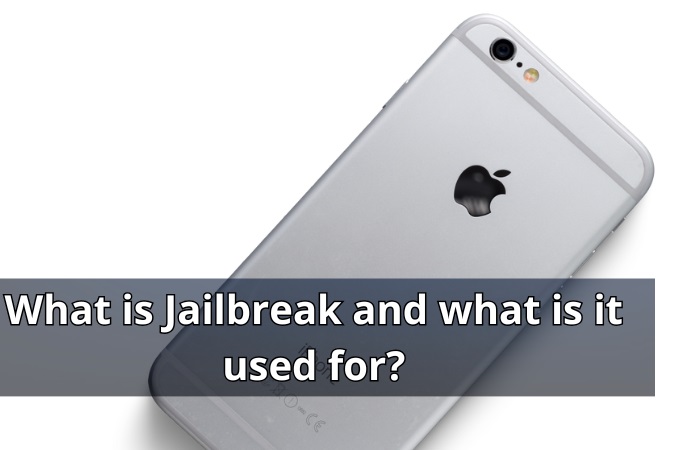
If you’ve used an Android phone, you know you can download apps from different sites besides Google Play. This is handy when you can’t find what you’re looking for. But on an iPhone, things are different. Apple only allows you to use apps that are in the App Store. If you want more options, you can do something called jailbreak.
Jailbreak is like removing the restrictions on your iPhone. It lets you install apps that aren’t available in the App Store and access more features. So, if you want to use Scarlet, you might wonder if you need to jailbreak.
Advantages of Jailbreak
There are some positive points about jailbreaking your iPhone or iPad, including:
- Get unapproved apps: You can download apps that aren’t in the App Store, from useful tools to fun games.
- Greater control over your device: Customize your iPhone as you like. Change icons, wallpapers, and add new options that Apple doesn’t allow. You decide how your phone looks!
- Uninstall unwanted apps: Get rid of pre-installed apps that you never use, like Games Center. This way, you’ll have more space for what you truly enjoy.
Disadvantages of Jailbreak
There are several negative aspects to consider when jailbreaking your device, including:
- Loss of warranty: If something goes wrong, your Apple warranty will no longer be valid. You won’t be able to rely on their help if your device has issues.
- Frequent crashes: Installing unverified apps can make your phone less stable and more prone to crashes.
- No automatic updates: Your iPhone will stop receiving software updates, making it more vulnerable to security issues.
- Security risks: Without security updates, your phone could be more susceptible to viruses and other threats.
Scarlet without Jailbreak
If you jailbreak your device, you can get the most out of Scarlet. This means you can install any app you want and unlock incredible features on your iPhone or iPad. On the other hand, if you decide not to jailbreak, using Scarlet will be much easier, as you can set everything up without any hassle. Plus, there are benefits to this approach.
Benefits of not using jailbreak with Scarlet
If you decide not to use jailbreak with Scarlet, you’ll have many freedoms and benefits, including:
- More security in your setup: Using Scarlet without jailbreak is safer. You avoid risks and security issues.
- Fewer available features: You won’t have access to all the features of Scarlet. Some apps may not work, making your options more limited.
- Risk of expired certificates: Sometimes, the certificates that allow you to use certain apps can expire or be revoked. This can interrupt access to some apps and cause inconveniences.
- You keep your warranty: Your warranty remains valid. If you ever need help from Apple, you won’t have any issues. Plus, Scarlet doesn’t affect your warranty.
So, can you use Scarlet without Jailbreak?
Yes, you can! You can use Scarlet without jailbreaking, but there are a few key points you should know. One way to do this is through enterprise certificates. This allows you to install signed apps (IPA) on your iPhone. Sounds good, right? But here’s the issue: Apple often revokes these certificates. So, you may need to reinstall Scarlet from time to time, which can be a hassle.
Another option is application signing services, which handle signing the apps for you, but they usually charge a fee. However, these services can sometimes fail or be unstable, so that’s something to keep in mind.
To jailbreak or not: what’s better?
Deciding whether to jailbreak is up to you and your preferences. For instance, if you enjoy exploring and experimenting, jailbreaking can be intriguing. It lets you use all the features of Scarlet, but remember that there are risks, and you need to be careful.
However, if you only want a few apps or simple tweaks, jailbreaking may not be worth it. There are safer alternatives, such as uploading apps via iCloud Drive or using third-party app stores like AltStore and TutuApp. These options allow you to get what you need without complications.
How to install Scarlet without Jailbreak?

Let’s install Scarlet without jailbreaking! Just follow these simple steps.
- Open iTunes on your computer and sign in with your Apple ID.
Note: To authorize your computer, go to Account > Authorization > Authorize this computer. Enter your information and hit Approve. - Log in to iCloud with the same Apple ID. After that, download ScarletCloud and the Scarlet IPAs from the buttons we’ve provided below.
Now, to install Scarlet on your iOS device, do the following:
- Open iTunes and sign in again with your Apple ID.
- Search for ScarletCloud Organizer on your computer. Locate the .exe file, right-click, and select Run as administrator.
- Connect your iPhone to the computer using a USB cable and select your device in ScarletCloud.
- Enter your Apple ID information and wait a few minutes. Scarlet will be installed on your device!
After the installation, do the following:
- Go to Settings on your iPhone > General > Device Management.
- Look for Scarlet App Profile in the list. Tap Trust and follow the on-screen instructions.
- In Settings, locate Privacy and Security.
- In this option, enable Developer Mode.
- Finally, restart your iPhone.
You’re all set! You should now see the Scarlet app on your home screen.
Tips for installing Scarlet without Jailbreak safely
Would you like to install Scarlet without complications? Here are some tips to do it safely:
- Download from trusted sources: Always use secure links recommended by the community. Avoid downloading from unfamiliar sites; your device will thank you!
- Keep your software updated: Make sure your iOS is on the latest version. This helps Scarlet work better with fewer errors.
- Verify permissions: During installation, be sure to read what you’re agreeing to. It’s not good to give more permissions than necessary.
- Make backups: Before any installation, it’s a good idea to have a backup of your device. This way, you avoid losing valuable information.
Follow these tips, and the installation will be safer and hassle-free.
iOS versions where Scarlet is available
Scarlet is available for the following iOS versions:
- iOS 16 and updates.
- iOS 15 and later versions.
- iOS 14 and its updates.
- iOS 12 and any later updates.
- iOS 11 and its updates.
- iOS 10 and later versions.
How do I remove Scarlet from my device?
If you no longer want to use Scarlet, you can easily uninstall it from your iPhone or iPad by following these steps:
- Go to the home screen of your device.
- Press and hold the app icon until it starts wiggling and a small (x) symbol appears in the corner.
- Tap the “x” to remove the installer.
- To completely uninstall it, go to Settings > General > Device Management. Tap the app profile and delete it.
It’s that easy! You won’t have any trace of Scarlet on your device.
Conclusion
Installing and uninstalling Scarlet doesn’t have to be complicated. With just a few simple steps, you can enjoy this app or simply get rid of it if you no longer need it. Always remember to look for trusted sources and keep your device updated for a better experience. So go ahead! Enjoy Scarlet or say goodbye to it without fear.
Frequently asked questions
Can I download paid apps for free using Scarlet without jailbreaking?
Yes, you can download paid apps for free, but always ensure they are from trusted sources.
Where can I safely download Scarlet without jailbreaking?
You can download Scarlet from our website.
Does Scarlet jailbreak your phone?
No, Scarlet does not jailbreak your phone. It’s used to install apps without needing to unlock your device.
Does Scarlet require a subscription or payment for use?
No, Scarlet is free and does not require a subscription.
Is it recommended to jailbreak to get additional features when using Scarlet?
Jailbreaking is not necessary. Scarlet works perfectly without it.
Can I use Scarlet on my iPhone or iPad without jailbreaking?
Yes, Scarlet is designed to be used on iOS devices without needing to jailbreak.
Is Scarlet compatible with all iOS devices?
Scarlet is compatible with most iOS devices, but always check the version before installing.